Renew Business License Application through Web Portal Instructions
New! You can now renew your Business License online.
STEP ONE
Review the information provided in your renewal about your business. Mark through any item that is not correct and provide the correct information.
NOTE: In order to renew on-line, you must provide an email address in the Renew on-line communications Email address field in order for our offices to communicate with you about the status of your renewal. This email address could be different than the primary contact or Business Owner. This email address is the person that is responsible for Business Licenses/Renewals at your place of business.
You will then need to scan your application in and save somewhere that you can access it later to upload through our renewal system.
↑ Back to topSTEP TWO
From the CityView Portal Home page (devservices.cityofls.net), click on Status and Fees under Business Licensing.

Begin Typing your Licensee Number (found on your certificate) OR your Business Name.
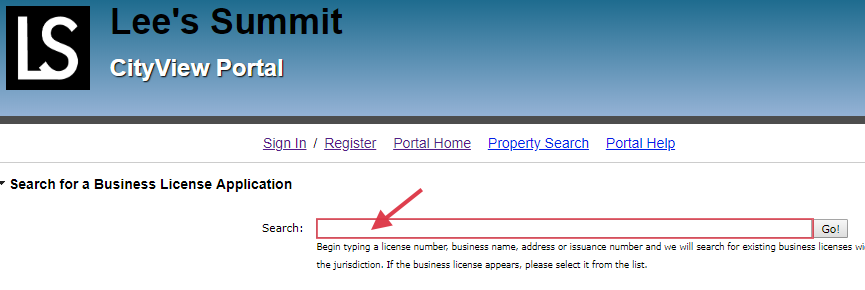
IMPORTANT: Carefully review your license information to make certain it is YOUR license that you are about to renew. Many Businesses have similar names, Licensee #s, etc.
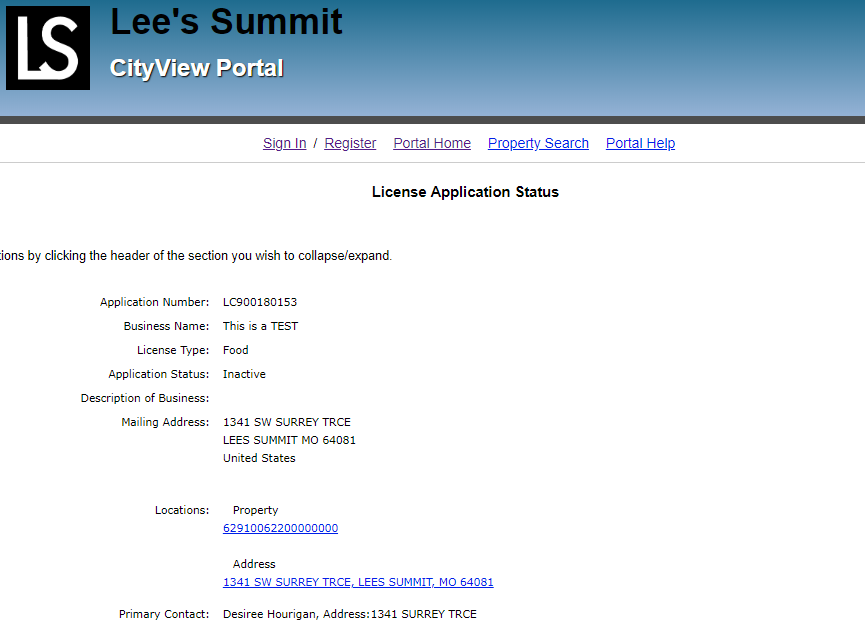
Once you have reviewed and verified your license information, then scroll to the bottom of the page to browse for your scanned in application and supporting documentation. Hitting browse multiple times if you have multiple documents to find in different locations.

Once you have selected your Business License Application and any supporting documentation, click on the Upload Document button.
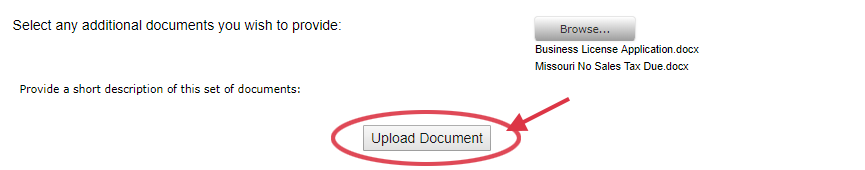
Note: You must upload your signed application AND any supporting documentation for the renewal process to begin. (even if there are no changes to your information)
You will receive a message that the uploads were complete.
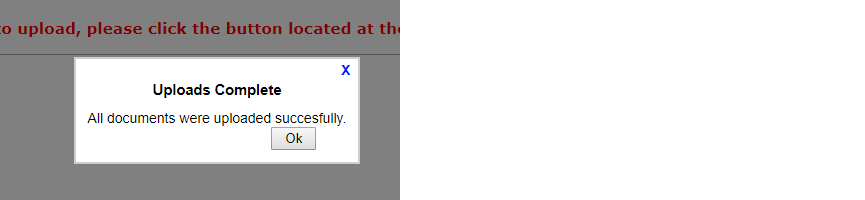
This will notify the Development Services office of your renewal. They will review the application and supporting documentation and send an email notifying you of your complete or incomplete submittal.
If your submittal is complete, the email will refer you back to the web portal to pay your fees and print your certificate.
If your submittal is incomplete, the email will notify you of the incomplete items needed and refer you back to the website to upload the missing items.
↑ Back to top