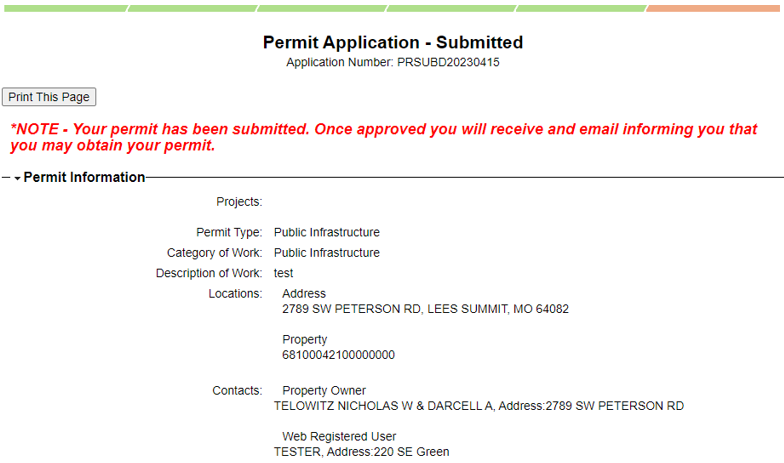New Public Infrastructure Permit through Web Portal Instructions
Applying for a New Public Infrastructure Permit through Portal
NOTE: In order to apply for a Public Infrastructure Permit, the contractor doing the work MUST have a valid Business License. Your application will be considered incomplete if you do not have a valid Business License.
A user must first register with the website in order to apply for a Public Infrastructure Permit.
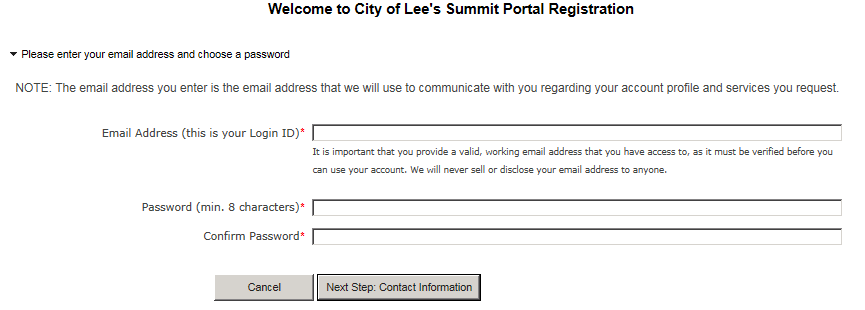
Enter a valid email address and choose a password
Once Registered, you may apply for a permit, planning application, license, schedule inspections, etc.
To Apply for a Permit, click Apply for a permit

Select Public Infrastructure Permit from the dropdown.
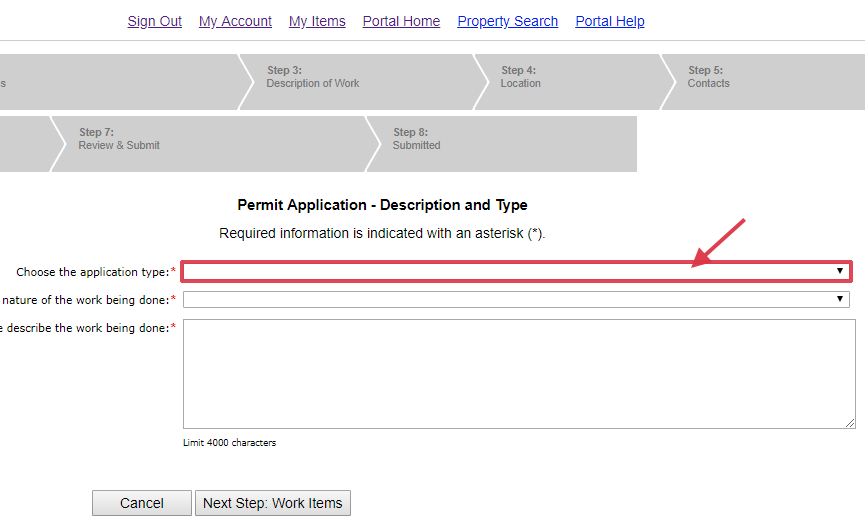
Enter the remaining pertinent information. *Note, all fields are required.
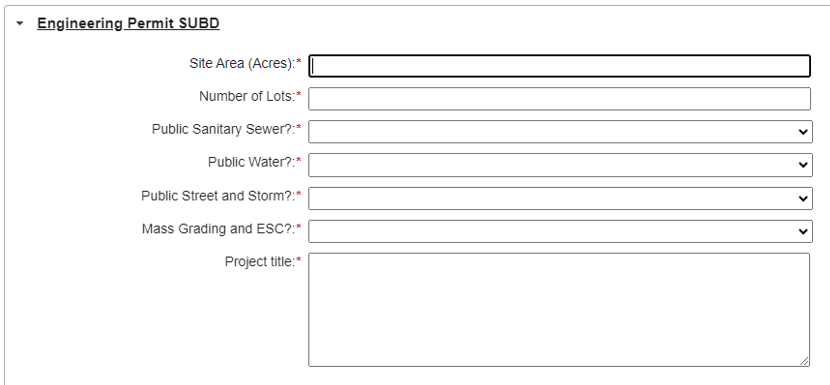
Enter the address for the permit application. Note: multiple addresses/parcels may be entered.
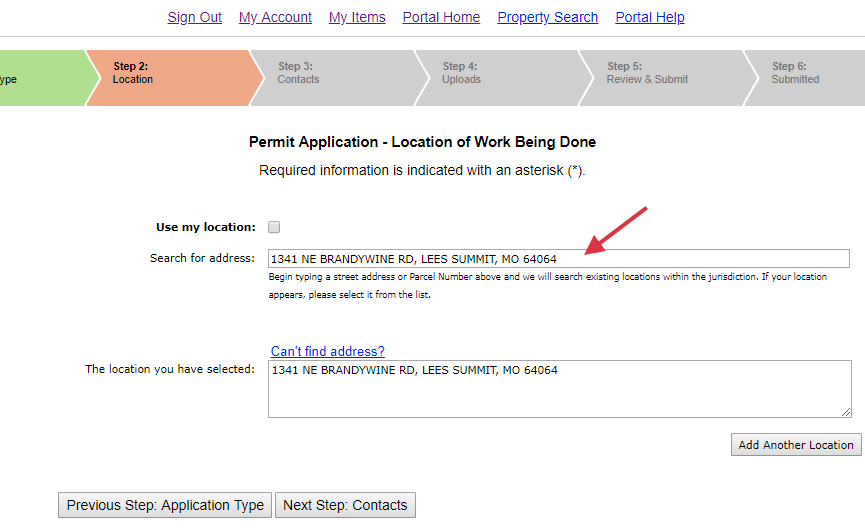
Next, enter all appropriate contacts to your application.
Specific contact types needed for City Staff are:
Review Contact - (Design Professional in Charge)
Engineer/Surveyor - (Engineering Firm)
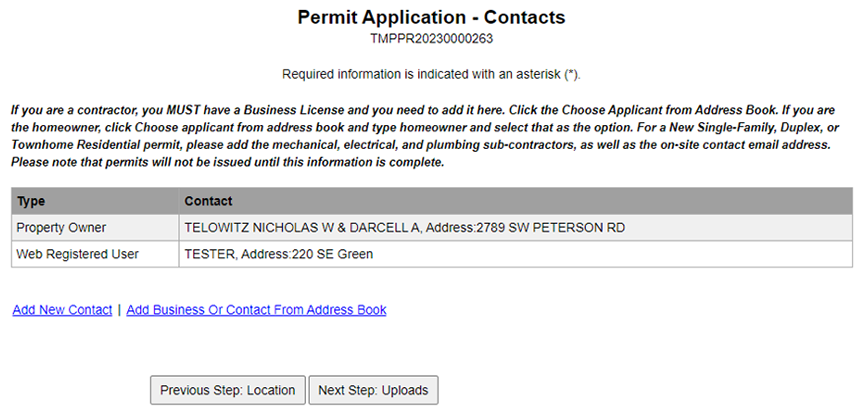
Upload Required Documentation.
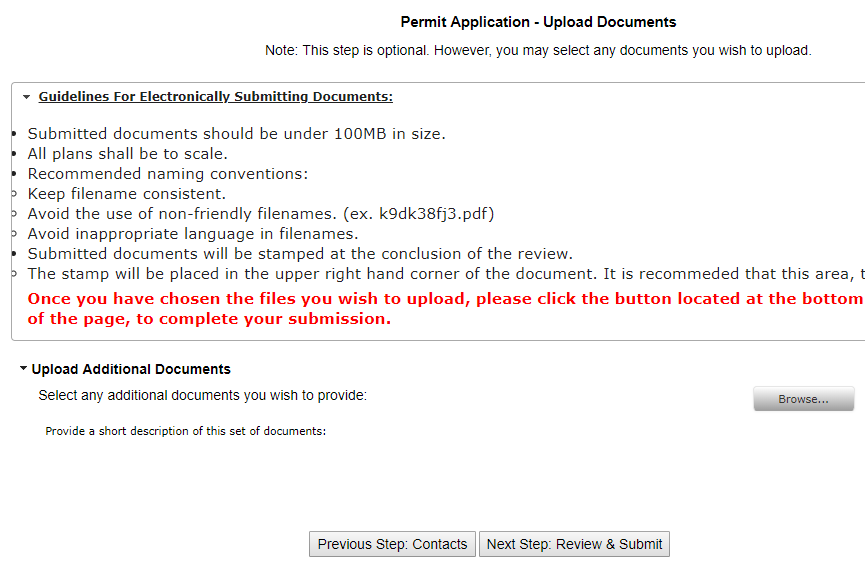
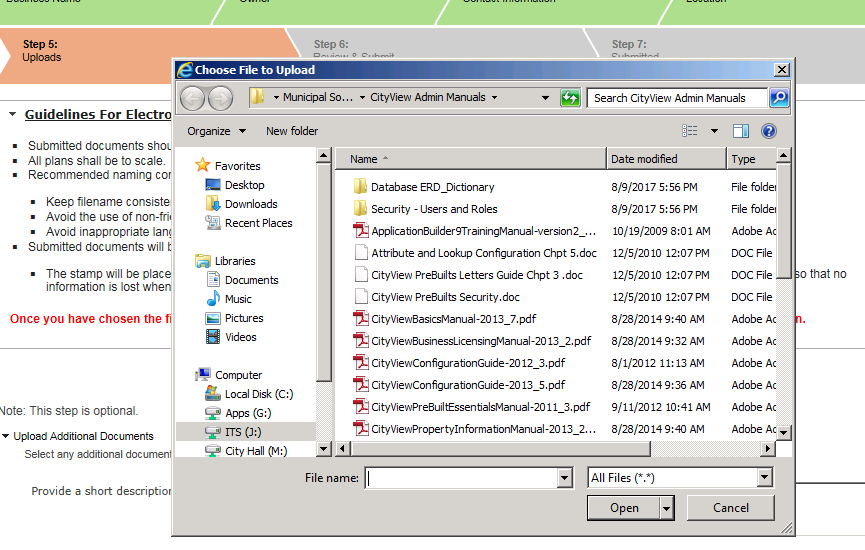

Review and Submit.
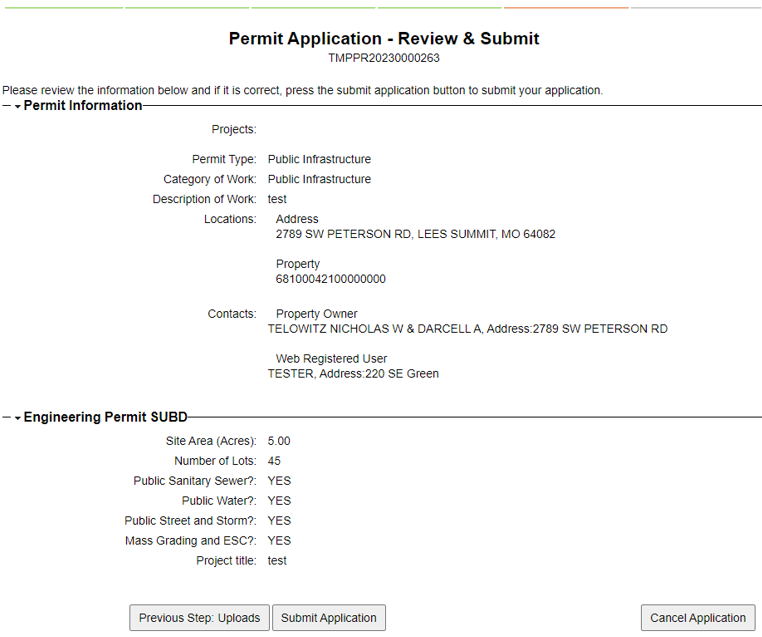
You will be notified via email regarding the status of your permit.