Paying Fees through Web Portal Instructions
How to Pay Fees
Click on "Status and Fees" of the application type you are wanting to Pay fees - (Permitting, Planning, or Licensing)

Type in the application number or the address of the application, then click "Go!"
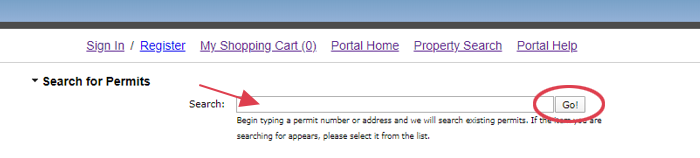
The application will show in your window. Click "Add Fees to my Cart".

Click on "My Shopping Cart".
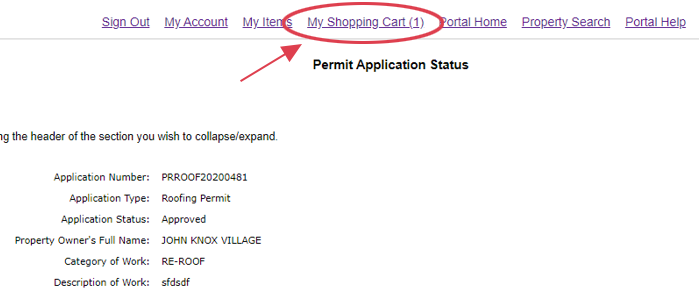
Click the "Make Payment" button.
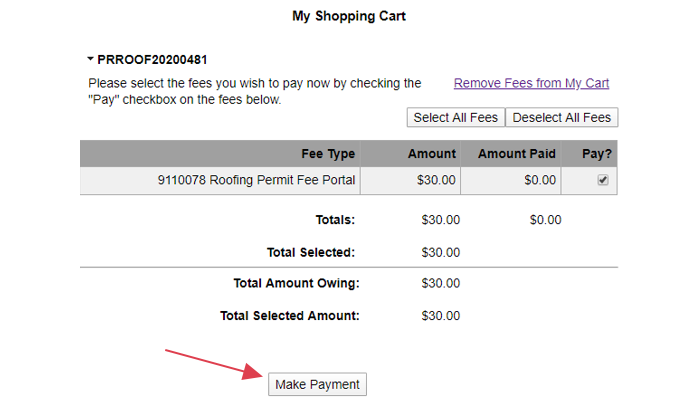
Enter your payment information and click the "Continue" button.
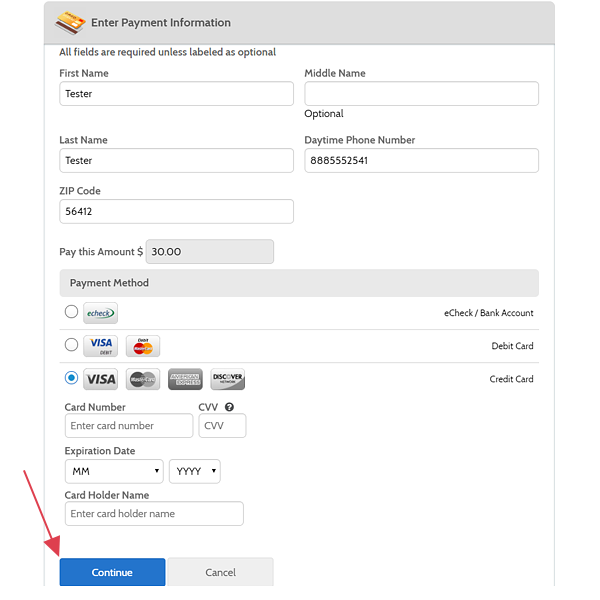
Check the agree to pay check-box and then Click "Pay".
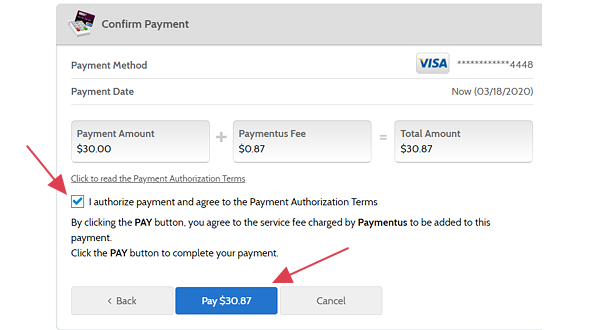
Click the "Complete Transaction" button. NOTE: you must click the Complete Transaction button in order for the payment to complete.
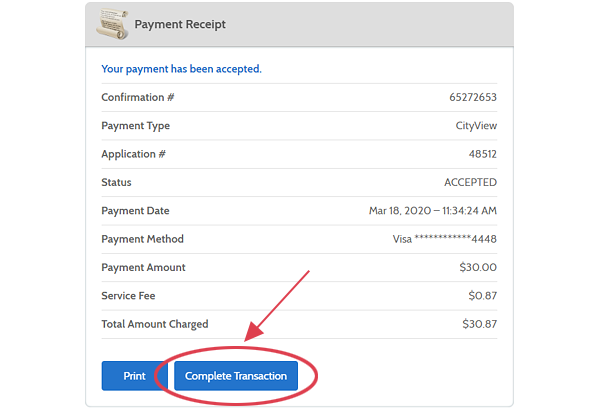
Click the "Continue" button and you are done.
