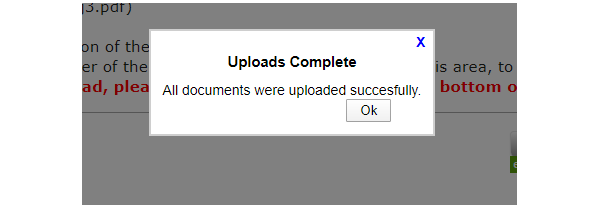How to Upload Required Documents or Plans through Web Portal Instructions
Uploading Required Documents or Plans
Click on "Status and Fees" of the application type you are wanting to upload to - (Permitting, Planning, or Licensing)

Type in the application number or the address of the application, then click "Go!"
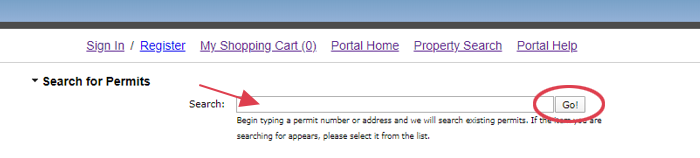
The application will show in your window. Scroll down and click the "Browse..." button.
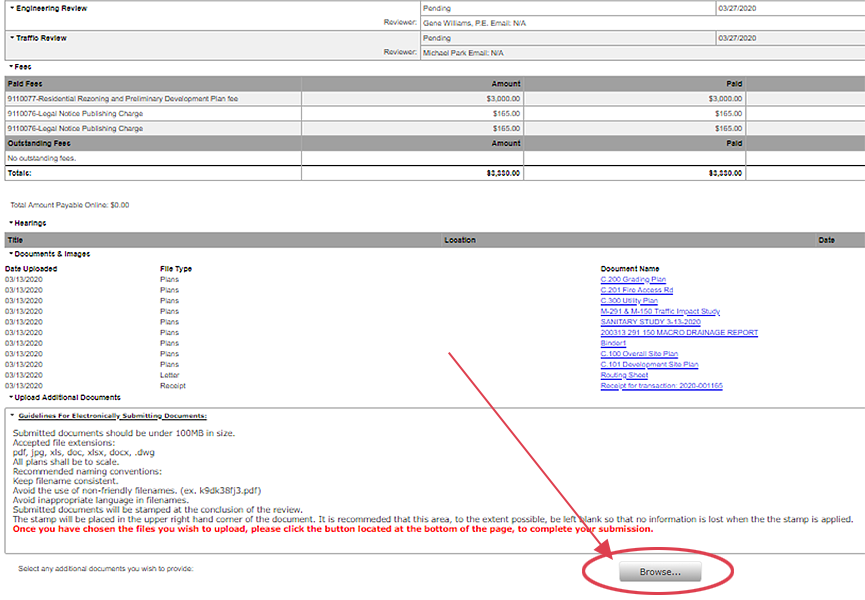
Select your file, then click the "Open" button. NOTE: we only allow certain file types and not over 100mb in size. For all plans that are uploaded, they must be ONE file. Not separate sheets.
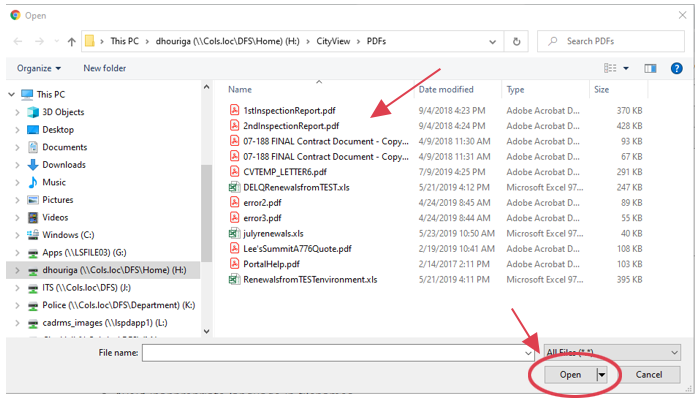
Click the "Upload Document" button.
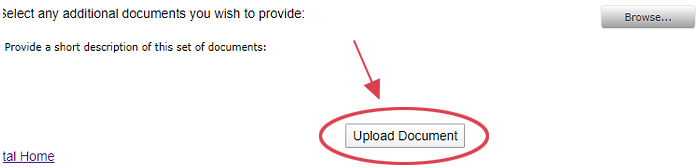
Your upload is complete.